

The May 21st meeting will be CUCUG's annual Computer Fair. Looking over last year's newsletter, what I said about the Fair then holds true now: "Seasoned members know what this means. Newcomers to CUCUG need to talk to one of the old hands to get a true feeling for this spectacular event. If you only attend one meeting a year, this is the one to come to. No joke." Come join the fun.
We'd also like to welcome returning members Mike Latinovich, Ron Cameron, Robert Lance Thurston, Ron G. Grant, Carlos Mason and Ron Wolff.
We welcome any kind of input or feedback from members. Have an article or review you'd like to submit? Send it in. Have a comment? Email any officer you like. Involvement is the driving force of any user group. Welcome to the best.
London, UK May 15, 1998 - Amiga Inc., a pioneer in multimedia development, today announced plans to provide a new software architecture that will offer enhanced levels of performance and useability for the Amiga community.
Amiga will develop and license software technology that offers leading multimedia solutions for the emerging digital convergence market. "Amiga has the opportunity to move ahead of the industry in setting standards to follow," said Jeff Schindler, general manager of Amiga, Inc. "By working closely with Amiga developers and user groups, we will all have the opportunity to share in this exciting, emerging market."
To build upon Amiga's legacy as a multimedia leader, the company announced Amiga OS 4.0 which is slated to launch in November of '98. Amiga OS 4.0 will have a new user interface and support Amiga legacy software with an integrated emulator. Hardware developers are already working on solutions for software and hardware backward compatibility with the new Amiga architecture.
Amiga, Inc. also announced plans to unveil a personal computer that is an industry standard architecture solution. The new system will provide a bridge to the next generation of Amiga technology. The system is scheduled for availability in November with a suggested retail price of USD$999. These systems will be available through Amiga International.
Also available soon, Amiga Inc. will host http://www.amiga.com/, the official web site for developer news, information, and relations. Amiga International's site, http://www.amiga.de/, will continue to be the location for Amiga distributors and legacy product sales and licensing.
About Amiga
Amiga, Inc., is a technology company targeting the next generation of consumer operating systems with a continued focus on multimedia. Since the introduction of the Amiga A1000 in 1985, Amiga has represented the embodiment of the efficient use of memory and hard drive capacity, while pioneering industry developments in multimedia, 32-bit multitasking and autoconfiguration. AMIGA led the industry in combining computer graphics, animation, and film sequences with stereo sound known today as multimedia.
MEDIA CONTACT: Bill McEwen Amiga Incorporated
billm@amigainc.com
http://www.amigainc.com/
[Source: Amiga News Index (http://www.cucug.org/aminew.html) of the Amiga Web Directory (http://www.cucug.org/amiga.html). ]
After a year of telling us very little, Amiga Inc. have finally explained their vision for the future of the Amiga, and in case anyone doubted their ambition, think again.
Jeff Schindler, the general manager of Amiga Inc. and Jim Collas, the vice president in charge of global products for Gateway 2000, presented a plan for the next two years and beyond which are aimed at returning the Amiga to the forefront of computer technology. The aim of Amiga Inc. is to release a new, open specification hardware platform in about 18 months time. Based on an entirely integrated CPU, ultra fast RAM access and multimedia processor system, the promise is that the new Amiga will be streets ahead of the opposition - according to Jeff Schindler, the new Amiga will be easily five times as fast as current Pentium 2 systems.
The key to the silicon basis of these future Amigas is an emphasis on custom hardware capable of stunning results in multimedia processing. Following an interesting new development in chip design, these processors allow levels of multimedia processing so huge that ten years ago the biggest supercomputers would not be capable of reproducing their effects. What is more, unlike current computer chip, this new system will be programmeable, meaning that when new multimedia standards such as Mpeg4 come in, it will be possible to retro fit the decoding.
The development path of the operating system has taken a significant twist, with the announcement that OS3.5 is to be dropped in favour of a transitional OS4.0 followed by a full blown multimedia OS with high levels of internet integration, OS5.0, due to be released with the new hardware. The core of the OS will be developed in conjuction with an external OS developers, with Java, BeOS, Linux and several embedded Operating Systems undergoing scrutiny. A final announcement on this decision will be taken within 30 days; it had originally been hoped that this would be part of the World of Amiga announcement, but this was not possible at the time.
The transitional OS4.0 will be provided for use on PCI based developer cards to allow developers to start working with the phenomenal hardware planned for the OS5 Amigas. The exact nature of this system is still undergoing changes in policy direction, and it is not certain at this point whether OS4 will be widely available or whether it will be a developers only system.
The emphasis of the Amiga Inc announcement was "digital convergence". The concept behind this is that the future Amiga OS / hardware will be designed to work across a range of systems. They are planning the core technology for a range of consumer electronics hardware including cheap lap tops for students, easy internet access, advanced set top boxes including Internet access, games consoles with world beating (hundreds of millions of pixels per second) 3D graphics and DVD, sub $500 home computer systems, and high end graphics workstations with SGI specs at much lower prices. In an illustration of the power of this system, the ability to stream 4 seperate channels of high definition TV was mentioned.
For more in-depth analysis of the impact these announcements will make, plus a couple of articles that fortuitously happen to explain some of the core aspects of this decision, keep an eye out fot the July issue of CU AMIGA MAGAZINE!
[Source: http://www.cu-amiga.co.uk/news/bombshell.html ]
The new PowerBook G3 and the iMac fill two of the four slots in Apple's new hardware strategy. Apple plans to sell desktop and portable entries for the consumer and professional markets. The Power Mac G3s and the PowerBook G3s satisfy those slots for the professional market, and the iMac fills the slot for consumers wanting a desktop machine. The remaining slot is waiting for a portable Mac aimed at consumers, and at WWDC today Jobs hinted that Apple would fill it in 1999 with a computer based on the now-defunct eMate.
During his keynote at Apple's World Wide Developers Conference (WWDC), Steve Jobs also announced future directions for key Macintosh software technologies, including QuickTime, Java, and the Mac OS.
Most significantly, Jobs's WWDC keynote address outlined a major shift in Apple's operating system strategy, culminating in Mac OS X (Mac OS "Ten").
For the past year, Apple has promoted a two-tiered operating system strategy. The first tier consisted of the existing Mac OS, with releases continuing until early in the next century. The second tier was built on Rhapsody, a modern operating system built on technologies Apple acquired from NeXT and featuring protected memory, preemptive multitasking, fast network and file system performance, and much more. Rhapsody would include a "Blue Box," essentially a single application that would boot the Mac OS and let users run Mac OS programs, though without Rhapsody's benefits and advanced features. Gradually, Rhapsody would replace the Mac OS entirely.
The major problem with Rhapsody - as many developers have pointed out - is that applications must be rewritten to take advantage of Rhapsody's desirable features. Existing Mac OS applications wouldn't receive any of these benefits, and many developers would be in a situation of having to maintain multiple code bases to deploy their programs for both the Mac OS and Rhapsody.
Apple began to examine the more than 8,000 APIs (Application Programming Interfaces - hooks and services in an operating system upon which applications rely) in the Mac OS to see which could be supported directly under Rhapsody. Apple found that about 6,000 of the Mac OS APIs could be supported, while roughly 2,000 (including some older, little-used portions) could not. Then, Apple looked at 100 current Macintosh applications to see how often they used the 2,000 unsupportable APIs. On average, they found that 90 percent of the API calls these programs made to the Mac OS could be supported directly under Rhapsody. If these applications could rewrite (or "tune up") the ten percent of their API calls that would no longer be supported, those Mac OS applications could gain all the benefits of Rhapsody. Furthermore, developers could preserve most of their code - and most of their Mac OS programming experience - and gain all of Rhapsody's benefits.
Apple collected the supportable APIs - plus some new services - into a core package called Carbon ("upon which all living things are based"), and showed it privately to key developers including Adobe, Microsoft, and Macromedia. Their response was apparently very positive, and Adobe demonstrated a preliminary port of Photoshop 5.0 running on top of Carbon that a few engineers produced (with some help from Apple) in a little over a week - with time out for barbecues, visiting relatives, and shipping the final version of Photoshop 5.0. Apple has also assembled a preliminary specification for Carbon for developers at WWDC, along with a "Carbon Dater" utility that will help developers assess the porting requirements of their particular applications.
[Source: Selected from TidBITS #429 / 11-May-98. TidBITS address is http://www.tidbits.com/tb-issues/default.html.]
CUPERTINO, California - Apple Computer announced its first product truly exemplifying its "Think Different" campaign, a desktop system that comes in a translucent case and is stuffed to the gills with features at a low price.
 The iMac, harking back to the design of the original Macintosh, has the
monitor built in. Otherwise, it's radically different in design and price.
At $1,299, the iMac will anchor Apple's re-entry into the consumer market,
acting CEO Steve Jobs said today at a media briefing in Cupertino,
California.
The iMac, harking back to the design of the original Macintosh, has the
monitor built in. Otherwise, it's radically different in design and price.
At $1,299, the iMac will anchor Apple's re-entry into the consumer market,
acting CEO Steve Jobs said today at a media briefing in Cupertino,
California.
"We believe we have an incredibly great shot of coming back in the consumer market... We're going to try to take customers away from the other [PC] guys, but we're also going after the installed base [of Mac users]," Jobs said.
Jobs estimated that there are 16 million customers that could potentially buy new Macs, but have refrained because of questions about the company's viability and the lack of a compelling product.
The iMac will fill a big hole in Apple's PC lineup: This is the first new full-blown Macintosh consumer system in over a year. The box comes with a 233-MHz 750 PowerPC processor, a see-through case that's colored blue and white, a 4GB hard disk drive, 32MB of memory, built-in networking, a built-in modem, and a CD-ROM drive. It also features 512K of high-speed "secondary cache" memory, which boosts performance.
Further, the iMac is the first Mac to feature USB (Universal Serial Bus) technology, which allows "plug and play" attachment of peripherals. The technology is being widely used in Intel-based computers. The iMac's keyboard and mouse, for instance, are based on USB.
USB's inclusion is significant because in the past users had to buy printers and other peripherals that could connect to special ports on the Macintosh. With USB, Mac users will be able to plug into the same low-cost infrastructure that makes Windows-Intel PCs so cost competitive, resulting in lower-priced peripherals.
The initial reaction to the system seems to be positive. Jim Halpin CEO of CompUSA, one of the largest retailers of personal computers, said: "I think this is the first product that will make [Intel-based] PC buyers buy a Mac."
"They definitely have a product that will get 'mind share.' From a price-performance perspective, it basically beats any competition in [the consumer PC] space," said Tim Bajarin, president of Creative Strategies.
"Not only will this stem attrition from the education market, but it will help them to start building up the consumer market," said Pieter Hartsook, an independent industry consultant.
Acting CEO Steve Jobs demonstrated the system against a brand-new Compaq Presario with 400-MHz Pentium II processor by playing a large video file. Predictably, the $1,299 iMac finished before the $2,599 Compaq system.
"When you see one, you are going to want one," enthused Lou Mazzucchelli, an analyst with Gerard Klauer Mattison. "Just think of it as the new Volkswagen. It is unbelievably priced for what you can get." "The new Powerbooks aren't bad either," Mazzucchelli said, referring to today's unveiling of Apple's fastest PowerBooks yet.
On Wall Street today, Apple stock climbed further into record territory as it broke the $30 per share mark. Yesterday, it broke past its 52-week high - something it hasn't done in about eight months - climbing to 29.88 and closing at a year high of 29.69.
"It makes me feel like my $35 price target might look conservative sooner rather than later," Mazzuchelli said. "It [the iMac] is going to be a screaming success."
The system is slated to ship in August, which would be just in time for the critical education selling season.
Apple Computer made a play for the title of "world's fastest notebook" with today's unveiling of its speediest PowerBook model yet.
Apple introduced new portables that feature up to a 292-MHz PowerPC processor and the first 14.1-inch display on a PowerBook, as previously reported, and is offering a DVD-ROM drive as an extra cost option.
The Macintosh maker also unveiled a $1,299 desktop unit called the iMac.
At the high end of the new notebook lineup, the system comes with an 83-MHz system "bus" to speed the flow of information to the processor for better performance. This is faster than the 66-MHz bus, or data path, offered on Apple's desktop computers, and is also faster than the 66-MHz bus used on Intel-based notebooks.
Apple touted the PowerBook's performance advantage at a media event today. Currently, the fastest Intel-based notebooks offer a 266-MHz Pentium II processor. Apple claims that the desktop version of the PowerPC 750 can perform up to twice as fast as a desktop version of the Pentium II given a comparable clock speed, and the comparison should hold with the new notebooks as well.
Apple says battery life won't suffer, even with the faster processors. With an optional second battery installed in the modular docking bay, users can expect around seven hours of operation. The bays are hot-swappable, meaning that a CD-ROM or floppy disk drive can be removed and another component inserted without restarting the computer, as is often the case with Windows-based notebooks.
The high-end PowerBook will ship with an 8GB hard drive, CD-ROM, a modem, and built-in networking capability for a suggested retail price of $5,595, with one reseller already offering the system for $5,395.
A PowerBook G3/233 with 233-MHz processor, 12.1-inch display, a 2GB hard drive, CD-ROM, and built-in networking capabilities starts at $2,299.
As of early March, resellers had expected the new low-end notebook to be priced at $2,000, but Apple has since added more memory and other features to the system.
Apple is also offering a G3/233 with a 13.3-inch active-matrix display for a suggested retail price of $2,999, and a system with a 14.1-inch display will be available with prices starting at $3,499.
The notebooks represent a significant product introduction for Apple as it strives to maintain profitability, officials have said. The company recently posted its first consecutive quarterly profits since 1995, based on strong sales of the G3 line.
Apple is hoping that pent-up demand for new notebooks will boost the company to profitability again in the third quarter, a time frame that should also benefit from seasonal sales to education customers. The current top-line 3400 series PowerBooks were originally introduced in February 1997, and were refreshed in November with a faster PowerPC 750 processor.
WWDC, SAN JOSE, California - May 11, 1998 - At the Company's annual Worldwide Developer Conference (WWDC), Apple Computer, Inc. today outlined its operating system software strategy. The strategy includes continuing to enhance Apple's popular Mac OS 8 in releases scheduled for the Fall of 1998 and 1999. In addition, Apple announced Mac OS X (ten), a new advanced version of the Mac OS which will be available to developers in early 1999 and ship in the Fall of 1999. Mac OS X will feature preemptive multitasking, memory protection and advanced virtual memory, and will be fully optimized for Apple's PowerPC G3 based computers.
"Mac developers have created over 12,000 software applications for the 25 million Macintosh customers worldwide," said Steve Jobs, Apple's Interim CEO. "Our software strategy builds on this incredible foundation, and adds advanced features that will give us the foundation to continue to stay ahead in the coming decade."
Mac OS Software Strategy Mac OS X will be based on a subset of the Macintosh application programming interfaces (APIs) that developers have been using for years to create Macintosh applications. With just a few weeks of work, developers can "tune-up" their applications to deliver new versions using the advanced features of Mac OS X, including protected memory, advanced virtual memory and preemptive multitasking. Apple also expects almost all current Macintosh applications to run unaltered on Mac OS X without a "tune-up" (and without the advanced features), ensuring a smooth transition to the operating system for both developers and customers.
Apple is paving the path to Mac OS X with two important operating system software releases scheduled for 1998 - Mac OS 8.5 and Rhapsody.
Mac OS 8.5 - code named Allegro - advances Internet integration on the Mac with new find and browsing capabilities and even easier Internet set up. Mac OS 8.5 will also include new features for power users, such as fast file transfer optimized for 100 MBps Ethernet and a full PowerPC implementation of AppleScript. As well as enhancing existing Apple technologies, Mac OS 8.5 introduces new services for developers that will allow them to begin development for Mac OS X.
Later this year Apple will ship the first customer release of Rhapsody, a new operating system that Apple is providing as a server platform for publishing and Internet solutions. Rhapsody contains technologies key to Mac OS X, including a microkernel-based core OS and an advanced software development environment.
Developers already familiar with Apple's plans are excited by an operating system strategy that preserves their investment in Mac OS development while delivering advanced capabilities:
"We've been hoping and waiting for this strategy for over three years," said Norm Meyrowitz, President, Macromedia Products. "This is absolutely the right way to move Mac OS forward. It will be a pleasure to quickly move Macromedia's products to Mac OS X."
"Apple has responded to customer concerns with an OS strategy that preserves the industry's investment in Mac OS while at the same time providing increased stability and performance," said Ben Waldman, general manager of the Macintosh Business Unit at Microsoft. "Microsoft is looking forward to continued collaboration with Apple on products that meet the needs of our mutual customers."
"With over one million new users, QuickTime 3's huge success is establishing the technology as the industry standard for digital video," said Avie Tevanian, senior vice president of Software Engineering at Apple. "Both Macintosh and Windows customers are recognizing that if you want to easily view or edit high quality video on your computer--from home videos to blockbuster interactive software titles--QuickTime 3 Pro is a must-have."
"QuickTime 3 has become the de facto standard for new media creation and dissemination because it is multi-platform, leverages the best file compression technology available and is easy-to-use," said Craig Cline, senior analyst at Seybold Publications. "The fact that more than 80 percent of all media has been created, managed or streamed with QuickTime demonstrates Apple's leadership in this market."
QuickTime: The Standard for Digital Video and New Media Publishing First released in 1991, QuickTime is the standard for digital media creation and publishing. Its latest release, QuickTime 3, combines advanced digital video streaming technologies with major breakthroughs in ease-of-use.
QuickTime is the only digital media technology platform capable of integrating 3D animation, real-time special effects, virtual reality and streaming video and audio across all major personal computer platforms. QuickTime currently supports over 35 popular media file formats, including most major video, still image, audio, animation and MIDI formats. QuickTime is the winner of numerous industry awards and QuickTime's file format has been chosen as the starting point for the International Organization for Standardization (ISO) MPEG-4 Intermedia specification.
QuickTime 3
A free version of QuickTime 3 is available for download at www.apple.com/quicktime/. For just $29.99, users can then purchase a special code that will open the advanced capabilities of QuickTime 3 Pro from www.apple.com/quicktime/, or by calling 888-295-0648 toll-free from the U.S. and Canada. Volume account purchases can be made by calling 800-747-7483 toll-free from the U.S., or 800-263-3394 toll-free from Canada. Apple expects localized language versions of QuickTime 3 to be available soon for download.
WWDC, SAN JOSE, California - May 11, 1998 - At the Company's annual Worldwide Developers Conference (WWDC), Apple Computer, Inc. today announced it has licensed the PowerPC version of Symantec Corporation's high-performance Just In Time (JIT) compiler for Java. Later this summer Apple intends to integrate the JIT compiler into Mac OS Runtime for Java (MRJ), delivering a significant performance enhancement to Apple's Java-compatible virtual machine (VM).
"Our customers want better Java performance in Mac OS and we're committed to giving it to them," said Steve Jobs, Apple's Interim CEO. "We are working hard to make our Java implementation second in speed to none other in the world."
With the JIT compiler Apple expects to significantly boost the performance of Java software running on Mac OS. Industry standard benchmarks on preliminary versions of MRJ combined with the JIT compiler show a 300 percent performance improvement over the current version of MRJ. This is competitive with results seen with Java VMs provided with web browsers for Windows-based computers.
Apple Computer said today that its online store received a record $1.9 million in orders in a single 24-hour period, driven by sales of its new PowerBook G3 notebooks.
The computer maker also said its just-launched Apple store for the education market received more than $1 million in orders during its first 24 hours.
"We are delighted that the Apple Store continues to set new sales records," said Steve Jobs, the company's cofounder and interim chief executive, in a statement. "The growing popularity of Apple.com and the Apple Store is amazing - our Web sites now receive 10 million hits per day."
Apple launched its new PowerBook notebook computers designed around the G3 processor Wednesday, along with a sleek all-in-one Macintosh design called the iMac for $1,299.
The iMac will not be available until August. The PowerBooks, which start at $2,299, are available now.
http://www.quicken.com/
http://db.tidbits.com/getbits.acgi?tbart=04851
http://biz.yahoo.com/prnews/980505/ca_apple_i_1.html
[Source: Investor's Business Daily, Friday, May 15, 1998 ]
A flaw in Iomega's Zip Plus drive can cause data to drop out of spreadsheets or other programs, but the low-cost storage drive maker has already stepped forward to solve it.
The problem, which mostly affects Mac users, occurs when Zip Plus drives are connected by "daisy chaining," rather than attaching a drive directly to a system, according to David Hellier, a general manager of Zip Plus division at Iomega. Daisy chaining uses a technology called SCSI (small computer system interface) to connect several peripheral devices to a PC at the same time.
In that situation, a drive may fail to retrieve the full complement of data in a file, Hellier stated. "You could lose a cell in a spread sheet or some words in a word document," he said.
The problem predominantly affects Macintosh users because they, more than Iomega's PC customers, have to work within a multiple platform environment and thus have to deploy their external drives in a daisy chain fashion. "They chain at a much higher rate than users of PCs," he said.
For now, the problem remains fairly confined. The problem was discovered internally in post-release testing of the product and not as a result of customer complaints, he stated. Iomega, Hellier maintained, "didn't see anything on the radar screen from customers."
To prevent problems, however, Iomega has notified customers of the problem via its Web site and updated owners manuals. More complex solutions are being handled on a case-by-case basis, he said, and can include replacement.
Tomorrow, Motorola will formally unveil new technology for boosting the performance of PowerPC chips, taking the venerable chip architecture in new directions.
Motorola will add what is partly an answer to Intel's much-hyped MMX multimedia instruction set. The "AltiVec" technology will be incorporated in some commercial PowerPC chips starting in late 1998, according to the company.
But the technology also goes far beyond MMX, addressing a range of markets that MMX doesn't such as networking and telephony. Interestingly, the chip is being rolled out at Networld+Interop which is primarily a networking conference.
AltiVec adds fatter pipes and a "data engine" inside the chip for manipulating large quantities of data. Potential applications include speech processing and networking routers, which manage Internet traffic.
"This is really a big ray of hope for the PowerPC people. The perception is that the PowerPC is fading with the Mac, and that their number is up, but that's not really case," said Jim Turley, senior analyst with MicroDesign Resources. "They are succeeding, but not in the glamorous, high profile places people hear about," he added.
Apple Computer, which took part in the development of the technology, is expected by analysts to eventually use the new technology in its Macintosh computers to aid in image and video processing. Apple could detail its use of the technology as soon as its developer conference later this month. Apple could not be reached for comment.
Other chips such as Sun Microsystem's Sparc and Digital's Alpha already have similar technologies, analysts note. Intel's MMX technology is perhaps the most widely known because of that company's marketing efforts.
"AltiVec can gobble a lot more data at a time than any others," Turley said, comparing its potential favorably with Intel's MMX. "Particularly crippled is MMX because they grafted [multimedia extensions] onto a processor never meant for it."
AltiVec is two new technologies, one hardware, the other software. On the hardware side, it adds a new "execution unit" inside the PowerPC processor that is built to efficiently process certain kinds of data. All mainstream processors already come with execution units call "integer" and "floating point" designed to efficiently process other kinds of data.
The new "vector unit" operates concurrently with the existing floating point and integer units found in typical desktop PC processors.
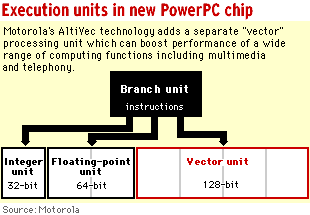
On the software side, the chip will be able to use a total of 162 new instructions for manipulating data. This is of critical importance but with one major catch: Developers must write programs that use the instructions, and changes need to be made to the operating system to accommodate the instructions, said Turley.
In stark technical terms, PowerPC chips with this technology will be able to process 16 times the number of data "chunks" for each clock cycle compared to previous designs.
"Think of the chip as having a doorway in and out of the chip that's 32 bits wide, but the hallways are 128 bits wide," Turley offers. "Once data is moved out of [main memory] and into the chip, they can really swing lots of data around and do special number crunching, more so than other chips."
For instance, a single chip with AltiVec technology could run 30 28.8kbps modems in a remote access server (the kind a Internet service provider uses). This compares to a high-performance digital signal processor (DSP), which can run 8 modems, says Will Swearingen, product marketing manager for Motorola.
Motorola said the chip will initially be targeted at high-end networking and desktop computing applications, but will later find its way into lower-cost designs. The chip will be produced in sample quantities during the second half of 1998, with volume production slated for the first half of 1999.
1. Smash forehead on keyboard to continue.
2. Enter any 11-digit prime number to continue.
3. Press any key to continue or any other key to quit.
4. Press any key... no, no, no, NOT THAT ONE!
5. Press Ctrl-Alt-Del now for IQ test.
6. Close your eyes and press escape three times.
7. Bad command or file name! Go stand in the corner.
8. This will end your Windows session. Do you want to play another
game?
9. Windows message: "You have just made a type mismatch! Shall I
format your brain?"
10. This is a message from God: "Rebooting the universe, please log
off."
11. Keyboard not attached. Press F1 to continue.
12. BREAKFAST.SYS halted... Cereal port not responding.
13. COFFEE.SYS missing... Insert cup and press any key.
14. CONGRESS.SYS corrupted... Re-boot Washington D.C? (Y/N)
15. File not found. Should I fake it? (Y/N)
16. Bad or missing mouse driver. Spank the cat? (Y/N)
17. Runtime Error 6D at 417A:32CF: Incompetent User.
18. Error reading FAT record: Try the SKINNY one? (Y/N)
19. WinErr 547: LPT1 not found... Use backup... PENCIL & PAPER.
20. User Error: Replace user.
21. Windows VirusScan 1.0 - "OS/2 found: Remove it? (Y/Y)"
22. Backup not found: (A)bort (R)etry (P)anic.
When Tonya and I were visiting family a few months back, we learned that Geoff Duncan was in a panic after experiencing a catastrophic hardware failure back at TidBITS Headquarters. The dead hardware was not a computer or a hard disk, but one of his two monitors, which had gone out with a puff of smoke. Understanding the urgency of the situation, we immediately told Geoff to borrow a monitor from one of our machines while we were away; luckily, he already had a line on borrowing a 17-inch monitor from another friend.
By now you're thinking, "Surely you only need a single monitor!" After all, that's what most people have, want, or think they can use. However, I'd argue that adding a second monitor to your Macintosh is possibly the single most important thing you can do to improve your productivity (assuming you have a relatively fast Mac with enough RAM).
Why Two? Here's the basic argument for why anyone who does serious work on the Mac needs two monitors. For most users, the Macintosh interface is graphical. The important information in the interface is what you see on the screen, and you constantly interact with what you see, generally via an external pointing device. If we assume a monitor is necessary for a graphical interface, it's a small step to agree that a larger monitor is better than a smaller monitor. Almost no one would choose the small built-in screen of an SE/30 over a 13-inch monitor with 640 by 480 pixels. Similarly, given sufficient desk space, a 13-inch monitor would be rejected instantly in favor of a 17-inch monitor that could provide 832 by 624 pixels. Most 17-inch monitors can run at different resolutions, so 1,024 by 768 pixels is usable if your eyes are good. In fact, most people immediately set their monitors to the highest possible resolution for the simple reason that they can see more onscreen.
In short, the more pixels, the better. A 640 by 480 resolution provides 307,200 pixels; an 832 by 624 resolution comes in at 519,168 pixels; and 1024 by 768 increases the total to 786,432. Obviously, one way to get more pixels is to buy a bigger monitor or to run your existing monitor at a higher resolution (check the Monitors & Sound control panel for the possibilities - not all will work, but it's worth playing with). That's exactly what PC users do.
But we're not PC users, and we're not using PCs.
If you install a video card in your Mac (most Macs have internal video for the first monitor) and connect another monitor to that video card, the Macintosh will Do the Right Thing and treat the two monitors as a single, big desktop space. This is nothing new - with the right system software and monitor adapters, I believe even the Mac Plus and SE can support multiple monitors (though you'll have a tough time finding the necessary hardware and software now). Add a cheap 13-inch monitor running at 640 by 480 to your 17-inch monitor running at 1,024 by 768, and suddenly you jump from 786,432 pixels to a whopping 1,075,632 pixels.
Expansion Strategies
So far, my platform has been based on the single plank that more pixels are better. Although this seems self-explanatory, most people don't realize how to take advantage of extra screen real estate. Desktop publishing folks were the first to adopt larger monitors because they wanted to see a full page - or even a two-page spread - without scrolling. That rationale is still the most common: people want to see more of a word processing document, more of a Web page, more of a spreadsheet, or whatever. When I wrote my Eudora book, I had to write in QuarkXPress using an existing template file. The font sizes were too small to read comfortably on screen unless I zoomed to 150 percent, but then I couldn't fit a two-page spread on one screen, even on my large monitors. So, every time I opened one of my documents, I sized its window across both my screens (QuarkXPress remembered window size and position, but only on a single monitor) so that I could see one page on each monitor. Decadent, perhaps, but being able to avoid constant scrolling left and right saved me a good deal of time and frustration.
http://www.tidbits.com/eudora/
In fact, working with a single window spanning both my monitors is extremely unusual. Normally, when I write a book, I position my Nisus Writer document on one monitor and keep the program about which I'm writing on the other. Some publishers require full-screen screenshots, so it's handy to take screenshots without hiding and showing different applications. When I've had to write cross-platform Internet books, I open a Timbuktu Pro window to the PC and position that on my secondary monitor so I can write without jumping back and forth between machines.
Even with the utility of two monitors while writing books, it's the day-to-day usage that makes the difference for me. I work in essentially four applications all the time, a Web browser (currently Internet Explorer 4.0), an email program (Eudora Pro 4.0), a word processor (Nisus Writer 5.1), and a calendar program (Now Up-to-Date 3.5). Those four programs - plus a few others like The Tilery (an application launcher), the FTP client Anarchie, and Webster's Electronic dictionary - launch at startup. Those programs which open windows place their windows in precisely predefined positions each time, and I almost never move those windows. The final piece of the puzzle is Binary Software's KeyQuencer, which I use to switch between applications using the function keys at the top of the keyboard.
The result is that with a single mouse click or keypress, I've switched to an application. At the same time, my gaze moves to the appropriate spot on my desktop. For instance, if I'm reading email from a friend suggesting lunch, I can check for possible dates with a press of F15 and a glance into the upper left corner of my secondary monitor, where Now Up-to-Date's month view and to-do list windows always live. A click back to the email message on my primary monitor and I can reply to the message while still viewing my calendar. Similarly, if I'm writing an article and I need to verify a URL, F12 brings Internet Explorer to the front on my secondary monitor, I enter the appropriate URL, and while the page loads, I switch back to the Nisus Writer document on my primary screen and keep typing. Once I notice there's no more motion from the Web browser window on the secondary monitor, I glance back to see if the information I need is visible, or work back and forth between the Web and my document.
Few people work the way I do, but I bet many people use multiple applications and have felt frustrated by the window clutter on a too-small desktop.
Multiple Monitor Theory
Here are some thoughts on using multiple monitors effectively. I've tested these theories on Tonya - who hates being told how to do things - and even she admits these techniques work.
First, make one monitor your primary and the other your secondary. If your monitors are different sizes, make the bigger one your primary monitor. Do this by opening the Monitors & Sounds control panel, clicking the Arrange button at the top, and then dragging the menu bar on the little representative monitors to the larger screen. Choose resolutions and rearrange the monitors as you want as well before closing the Monitors & Sound Control panel. Under System 7.5 and earlier, you can do similar things using the Monitors control panel.
You can arrange the monitors any way you like, but I always make the primary monitor my right-hand monitor because then the default position for drives, the Trash, and new files on the desktop is at the right margin of the right-hand screen, which is almost always visible. If you make your left-hand monitor the primary screen, those icons will still appear on the right-hand side, but that's now in the middle of your working space and they're more likely to be covered while you're working. The goal here is maximum visibility, since moving windows and hiding applications wastes time. In addition, since most applications create new windows on the left-hand side of the primary monitor, I find it's better to have your primary work window be toward the middle of your virtual desktop than at the left-hand side of the left-hand monitor.
Once you've decided on your monitor arrangement, think for a moment about the applications you use most often and classify them as "active" or "passive." Active applications are those into which you type, draw, or generally work. Passive applications are those in which you mostly just read. For me, Eudora and Nisus Writer are active applications: I focus on them constantly while dealing with email and or composing text. In contrast, Internet Explorer and Now Up-to-Date are passive applications. Though I may type a URL into Internet Explorer or create an event in Now Up-to-Date, I mostly look at them for reference while working in Eudora or Nisus Writer. You might also categorize a few windows in the Finder the same way, depending on how frequently you manipulate files.
If you have the RAM for it, launch commonly used applications at startup by placing aliases to them in the Startup Items folder. (Tonya uses a shareware utility called Delayed Startup Items to launch her frequently used programs shortly but not immediately after startup. This saves her from waiting for everything to launch before getting to work.) Most programs have only one or two main windows or palettes (which could be considered a subset of passive applications, depending on how you use them), so take some time to arrange those windows on your desktop, putting active applications on your primary monitor and passive applications on your secondary monitor. Remember that the goal is maximum visibility, so, for instance, I ensure that Internet Explorer's window on my secondary monitor doesn't quite reach the bottom of the screen, where I have four docked Finder windows (a feature of Mac OS 8). Although those docked windows are available from the Finder, they also open from another application with a single click.
ftp://mirrors.aol.com/pub/info-mac/cfg/delayed-startup-items.hqx
Speaking of the Finder, if you like to use drag & drop, consider positioning copies of StuffIt Expander, DropStuff, and maybe your desktop printers on your secondary monitor near the bottom right, which isn't likely to be covered. I like using Rick Holzgrafe's The Tilery to provide tiles for active applications and a few others - I generally have it draw tiles vertically down the right edge of the secondary monitor, which puts a visual interface to my active applications in the middle of my work space. If something covers it, it's not a big deal since I have multiple ways of switching between applications.
http://www2.semicolon.com/Rick/Tilery.html
After you set window positions, work with them for a day or two, noting when it seems awkward to use an application on the secondary monitor or when you must hide applications to switch back and forth easily. Once you find the best positions for your standard windows, don't move them! Much of the productivity gain of multiple monitors is that you can be assured your calendar window, for instance, will always be in the same place. Think of how annoying it would be if the keyhole for your car door moved every few days rather than staying put.
Negatives
I won't pretend that there aren't problems created by working with two monitors. There's the expense. You must purchase a video card (although a few Mac models, including some of the first NuBus Power Macs, came with a video card in addition to the internal video port). New cards start at about $200 and go up to about $500. Similarly, you'll need another monitor, and new monitors can range from $200 to $2,000. If you're not independently wealthy, I recommend scavenging for a video card and monitor. If you know anyone who uses two monitors and has upgraded to a new computer, they probably have an extra video card. My previous desktop Mac, a Centris 660AV, is doing backup work now and doesn't need two monitors, so I lent its NuBus video card - which I couldn't use in my PCI-based Power Mac 8500 - to a friend with a Power Mac 7100. Monitors can be easy to come by, since many people start with a relatively small monitor and are happy to sell it when they upgrade to a larger one. The best place to look for used equipment like this is your local user group.
If you have two monitors of different sizes, your Mac's desktop won't be rectangular, but you can arrange the screens so they work. I like the top edges of the monitors to be at the same level, and I'll put blocks under the smaller monitor so that both screens line up. Two identical monitors are ideal, though.
If you want to join the multiple monitor crowd, you need a desk that can support the weight. For years, my desk was a hollow-core door that wasn't strong in the middle, and I couldn't use my first 21-inch monitor for several months because my desk couldn't support it. When shopping for a new desk at IKEA (see "You Move Me" and "Keep on Moving" in TidBITS-301 and TidBITS-302), I surreptitiously sat on one before buying to test for strength.
http://db.tidbits.com/getbits.acgi?tbart=01277
http://db.tidbits.com/getbits.acgi?tbart=01266
Physical position is important. Position your primary monitor so you can look straight at it - cranking your neck constantly is guaranteed to cause health problems. I have my monitors positioned so the gap created by where the cases meet is directly in front of me, and both monitors are rotated in towards each other slightly, giving me an almost direct view of both with minimal motion of my head.
The final problem caused by multiple monitors is that moving around that much desktop space can be difficult. I tend to set the speed settings on my Kensington TurboMouse trackball fairly high so I can zip around quickly. I've never gotten the hang of the TurboMouse feature that sets "sticky" spots on the screen and jumps to them quickly. It's possible that trackballs work better with large desktops; however, both Tonya and Geoff prefer to use a mouse. Finally, before Mac OS 8 came out with its Command-Delete keyboard shortcut for deleting selected files, I used to make an alias to the Trash and place it on the second monitor, to shorten the distance to the Trash.
http://www.kensington.com/products/mice/mice3a.html
Maximize Productivity
Apple has never sufficiently promoted the capabilities of most Macs with regard to multiple monitors. I say "most Macs" because recent PowerBooks can only do "video mirroring," a confusing term that means the image on one screen is duplicated on the second. When I raised that as a significant issue with the PowerBook product managers, they blamed the limitation on companies that took advantage of their PC development to cut costs on the PowerBook video controllers. They claimed to be working with these companies to bring complete video support back to the PowerBook video controllers, but those folks left Apple shortly thereafter to start another company.
That whining aside, support for multiple monitors has long been a great differentiator for the Macintosh, and one that both the Mac community and Apple would do well to encourage and explain. For years, PCs were incapable of using multiple monitors to create a larger desktop. Now, at least Matrox offers a video card that can support multiple monitors when used with Windows NT, and Windows 98 is supposed to offer multiple monitor support as well. Will Apple expand and enhance this fabulous existing capability, or will it gradually become yet another feature that Macs had and PCs popularize?
Reportedly, multiple monitor support is considered a "must have" feature for Rhapsody, and it should even work on Intel-based machines with the proper video cards. In addition, Rhapsody DR1 is supposed to support multiple monitors already. I'd be unlikely to switch to Rhapsody when it comes out if it won't support my monitors. Protected memory, preemptive multitasking, and a fully functional Blue Box wouldn't make up for the loss.
[Source: TidBITS #421 / 23-Mar-98. TidBITS address is http://www.tidbits.com/tb-issues/default.html.]
Well people, I have found what is, to me at least, one of the first "killer applications" for my new PowerPC processor board, as well as a good example of how a fast CPU can overcome a lot of inefficiencies by simply bulldozing right through them. The application I'm talking about is MAME, which stands for Multi Arcade Machine Emulator. It emulates the hardware of a HUGH variety of quarter-eating arcade videogames, and given a file snapshot of the game's ROM chip, will play them totally accurately.
MAME originated on the PC and has been ported to many other platforms, including our friend, the Amiga. There are some Amiga-specific enhancements, including an MUI interface and support for joysticks and CD32 joypads, but it is mostly a straight port of the Intel-based original. Given that, and the fact that the program itself is an emulator, you've got something that asks for a helluva lot out of the machine it runs on.
To give an example, my old 25MHz 68040 was quite inadequate, running games at 1/4 to 1/10th of their intended speed. The '060 did much better, and could run Pac-Man at near full speed if you cut the frame rate, but most other games were still left wanting. Needless to say, I went into an anticipation frenzy the second I discovered Amiga MAME V30 came in a PowerPC version. Once I got it running, nearly every game ran at full speed (actually about 10% over), and Ms. Pac Man, Dig Dug, Pengo, Tempest, and Defender ran in all their glory in a window or screen of my choice. The PowerPC MAME seems less stable than the 68K version, but the speed more than makes up for a few reboots.
I can't say the freeware MAME justifies the cost of a PowerUp card, but it was the first thing to give me a real idea of the power I was packing, as well as the potential that other software can use in the future. If you can run Pac-Man, not just a Pac-Man game, but THE original Pac-Mac arcade software, on an emulator designed for a PC, at greater than full speed, then there's some power there.
I've gone into my usual mania here, and in so doing dropped the opportunity to write about something probably more important. This was a new thing I found interesting, and I hope you did too. ... I don't have to analyze the world Amiga situation every month, y'know. See ya later, folks.
Eric Schwartz", Amiga Gazette Editor
P.S. - One small bit of news from Phase V states that a shuffling of price structures at Motorola will result in the Cyberstorm PPC boards having 233 MHz CPUs instead of the original 200, and at a lower price. Right after I've already got mine - Doh!
P.S.2 - A few things I really wanna see the PowerPC -supporting version of:
[Source: The AmiTech Amiga Users Group's "Amiga Gazette", April 1998. AAUG's address is P.O. Box 292684, Kettering, OH 45429-0684. On the web, it's http://www.coax.net/people/erics/amitech.htm ]
Well, I finally did it! I broke down and bought a Phase 5 CyberStorm MKIII accelerator from National Amiga. I was darn lucky too. It was the last one Greg Scott had in stock! The CyberStorm MKIII features the Motorola 68060 CPU clocked at 50 MHz, 4 SIMM sockets, and an Ultra-Wide SCSI controller.
The CyberStorm MKIII came in an unmarked black box. Remembering the box I saw the CyberVision 64/3D in, this seems to be a common motif with Phase5. Inside was the card, a manual, installation software, and some spacers for Amiga 4000T installation. The manual was both in German and English, and had clearly pictured illustrations on how to install the card as well as terminate the onboard SCSI controller. Unlike the 3640 040 card the CyberStorm is replacing, the 060 CPU did not require any heat sink or fan cooling device to be mounted to it. Impressive!
The first thing you are told to do is install the modified AmigaOS libraries from the provided floppy. After this is done, you can then power down your machine and begin to take it apart. Having a 4000 desktop, I had to remove the front face plate as well as the floppy drive bay assembly to gain access to the CPU portion of the 4000's motherboard. Removing the 3640 and placing the CyberStorm is was fairly easy, after checking one jumper on the motherboard. I placed two 16 meg SIMMs into the first bank of SIMM sockets. The CyberStorm MKIII does require you to buy memory chips in pairs.
Pretty confident that everything had gone well up to now, I reassembled my 4000 and turned it on. The machine turned on and booted fairly quickly. Opening and closing windows on the Workbench were noticeably faster, as well as running common applications. I tested everything from Multiview, Final Writer, Ibrowse, Ppaint and ImageMaster. It was amazing to see how responsive the machine was. Most noticeable was the increased responsiveness from CPU intensive games like Doom, Descent, and the Quake Demo. Even my ShapeShifter worked without a hitch and seemed as speedy as a low end PowerMac.
Running unscientific speed tests, my 040 4000 jumped from 25 MIPS (Meaningless Information Provided by Salespeople) to a whopping 125 MIPS under the 060 CPU. Also the transfer rate on my 4000's IDE controller went from 1.7 megs/second to 2.7 megs/second after installing the card. I was able to run Miami TCP, Ibrowse, AmIRC, and play an MPEG-audio file at high quality with no significant drain on my 4000's multitasking.
My only complaint about the CyberStorm MKIII was the decision by Phase5 to install an Ultra-Wide SCSI controller. It may be a little bit of overkill to have 40 megs/second transfer rate for my Amiga. I know this was done since the MKIII is based on their PPC PowerUP design where such a controller would be more logical, but have you priced Ultra-Wide SCSI drives and cables? Maybe one day I will save up the $90 I will need to buy the cable, terminators, and adapters to use my older SCSI devices. I don't know when I will be able to afford those Ultra-Wide hard drives! The cheapest one I found was a 4 gig drive for $450.
In the end, if you can upgrade your Amiga to an 060 CPU I would highly recommend you get the CyberStorm MKIII from Phase 5. I have heard of problems people have had with other 060 accelerators especially the ones made by Apollo. The 060 gives your Amiga the power it needs to run some fairly CPU-intensive applications. Even if you don't render files in Lightwave, web browsing is 100% better with this CPU.
[Source: The National Capital Amiga Users Group newsletter, "Active Window" May, 1998. NCAUG's address is P.O. Box 12360, Arlington, VA 22209. On the web it's http://www.ncaug.org ]
1. In 18-24 months we will have Amiga new generation with a very cool superchip that is anywhere from 2-10x faster in most operations than anything on the ground today and this box will run OS5. [It] is slated for availability around Q4 99.
2. This is going to be a clean break from the past. It has to happen sooner or later if we are going to survive. AI opted to make it sooner.
3. As of the writing of this post, there will be no PPC support in future Amiga's. A decision has to be made about breaking with the past and that decision was made as follows:
The Bridge System will have an "enhanced" Inside-Out card inside a PC box that can run Windows or NT. This box will be available in November with OS4 on board. The bridge card will be a PCI bus card running either an 040 or 060 and will be the host system.
The reason for this system is simple ... the next generation Amiga will use a superchip... The new superchip (company and name MUST remain secret for now) uses x86 developer tools and apps. That is the ONLY reason for the Bridge System aside from the fact that it also gives us a PCI based Amiga on a card (Enhanced Inside-Out) with an 040/060 processor on it. This is mainly a developers machine so that developers can get started working on apps for OS5, but we intend it to be available to anyone who wants one. Users will also find this Bridge System the fastest Amiga out! Also, the card by itself is slated to be available to any PC owner wanting to use it.
We have to provide some path for our developers quickly, so that we are ready, both in the commercial and the PD/shareware arena's, when OS5 and the next generation Amiga hits.
4. This chip, while I can't say much yet, is "do all" type chip and will handle gfx, etc. and act as CPU. This new superchip is capable of being used in multi-CPU applications.
5. Kernals are being looked at as we chat here, one may have been chosen even, and OS5 will be written to that kernal. I was told there were 5-6 choices being bandied about at the time, the list may have slimmed down since then.
This [report] was thrown together (very quickly) to try and make some details of WOA 98 available. The following information is to be regarded as NON-OFFICIAL ie; not a press release. All version numbers are to be regarded as 'working titles'.
This information was gleaned purely from exhibitors including Wolf Dietrich, Darreck Lisle and Joe Torre. (The 'Boing' shoes were the first thing I saw :)
Ok, important points first, followed by details...
There will be NO AmigaOS Version 3.5 release.
We will instead be going straight to AmigaOS 4.0. Darreck stated that Amiga Inc. did not want to release something that would be regarded as a minor update in comparison. Instead, something wonderful is about to happen.
Ok - let's see your reaction to the next point...
AmigaOS 4.0 will be for INTEL platforms.
No joke - This is part of the over all plan to start development for the 'Wow' machine to be released later in 1999. The reason for the temporary jump to the Intel platform? The jump will be made to enable the gradual development of software for OS Version 5.0. In order to retain compatibility with legacy software, the OS 4.0 systems will simply be using the Index "Inside Out" by Siamese Systems.
So why don't we just develop using our Amiga's? Answer: Because we'll be using a new *modern* multimedia-based OS kernel which runs on an Intel platform, which the Amiga platform doesn't have development tools for... Sound familiar? Darreck Lisle couldn't reveal which kernel will be used (and intended to be shown at WOA98) due to something "not being signed properly", however it is know that they considered Linux, Java and BeOS. Joe Torre also mentioned BeOS at least twice in relation to incremental development of the kernel. As usual, nothing was given away but I (personally) think it's BeOS. (They also had a quote from Jean-Louis Gassee on one of their press releases. Don't blame me if I'm wrong though!!! :-)
AmigaOS Version 5.0 release.
AmigaOS Version 5.0 will be back on Amiga! (I didn't know how to phrase that; whatever a new Amiga will be!)
"The Chip": It's a processor Jim, but not as we know it!
One of the strangest things was that they referred to "the chip" as "not being a processor". Apparently, the chip can emulate other processors - ie; given an entirely different instruction set. (We were told it has x86 emulation - we're not sure about PPC, but it definitely doesn't have 68K emulation). So what's this miracle chip? No-one would say. It was simply referred to as "the chip". Everyone was under NDA. The new machine was also referred to as the "Wow machine" - simply because of everyone's reaction. Fleecy Moss mentioned that he had just bought a Voodoo 2 based gfx card for his, and thought it was pretty good - until he saw "the chip" in action. He said that "at times, it was difficult to tell the difference between the real and computer generated action." (My interpretation - DMcK)
Somebody asked if they had exclusive rights to "the chip" - they don't, but Joe Torre said that one of the advantages of having Gateway as their parent company was that they knew Intel's plans three years in advance! Another question was why this chip couldn't just be put onto a PCI card; Joe replied with a comparison of "Having a PentiumII as a keyboard controller". "... it made Carl Sassenrath drool"
Some unofficial specs: The prototype is capable of handling 400 MILLION textured / blended / fogged / whatevered pixels per second. Darreck mentioned that it can handle (decode) 4 simultaneous High Definition Television data streams coming in at once and it wouldn't even "make a dent in the processor". Impressive. ...and this was on the patched, thrown together version of the chip. Joe mentioned a tenfold increase in power after optimization. However, I suspect this was exaggeration used for emphasis of the processing power.
Every time this new machine was mentioned, phrases such as 'Mind blowing' were very much in evidence. To (unofficially) quote Darreck Lisle... "This new machine will be released at a price of $500 - It'll blow everything away." (And yes, that was dollars). When talking to Darreck, everyone got the impression that there was going to be a *radical* step forward in computing. This was later confirmed by Joe Torre at the Amiga Hardware seminar later in the day.
Their plans for the new Amiga are... ermmm... uhh WOW!
Oh yeah... there was an Amiga show too!
phase 5 gave a demonstration of their new CyberVisionPPC. Don't know Cyberstorm specs but it was playing three MPEGs and running Benoit concurrently and perfectly smoothly. "Does this answer your questions about multi-tasking under PPC?" asked Wolf Dietrich. It did.
Ateo Concepts were there with their Pixel64 and Ateo Bus expansions. Nice low cost solutions which looked great.
Paul Nolan gave an extremely impressive demonstration of Photogenics NG. It was a pre-alpha version but the finished product is due to be released in the coming months. Price: about #100.
Some Dutch guy working for Haage & Partner [Jeroen Vermeulen] gave an overview of their 'Merapi' project [a Java Virtual Machine for the Amiga]. Development is slow so it'll be sometime yet before we see it. Haage & Partner, give this guy a hand. Hire some more people!
Annex were there, singing the Amiga Theme. The CD looked to be selling well. Sounds good too! Will they go platinum? ;)
AAA Awards. And the winner is... Holger Kruse, for his 'Miami' TCP/IP stack.
Next time guys, get a bigger hall - There were loads of people there, it was good to see it!
Petro Tyschtchenko was doing his duty by autographing mousemats and stuff - seemed like he was in good form!
Thanks to...
The April 16th meeting began with President Jim Lewis performing the traditional introduction of the CUCUG officers. These are the folks to begin with if you have a problem you need handled. If they don't know the answer, they will more than likely know the person who does.
The floor was then opened to the Question and Answer Session.
With the close of the Question and Answer Session, President Lewis asked the SIG Chairmen what they had on tap for tonight. Richard Rollins stated that the Mac SIG program this evening would be Ed Hadley mucking around with Photoshop. John Lynn said the Amiga SIG program would be demonstrating emulators of all kinds, including an Amiga emulation, on a PC.
The floor was then turned over to Kevin Hisel, who announced that next month will be our Computer Fair. There will be free prizes for just showing up. Kevin explained the purpose and scope of the $1 and $2 tickets. He concluded by saying, "You don't have to be a member to buy tickets, but you have to be a member to win."
Kevin Hisel then related his "Milkman" story - you had to be there.
Just before the break Bill Zwicky asked if there was a firmware upgrade for an Apple CDROM drive (1X speed).
David Witt began by showing MAME (the Multiple Arcade Machine Emulator) on his PC. He stated that you can set the DIP switches for the emulator via software. He said you should boost the resolution for smoother operation of the games. Dave then played Asteroids, Asteroids II, Berserk, and Donkey Kong. By using the F11 key you can control the frames-per-second display of the game thus controlling the percentage speed of the original game (either faster, the same, or slower).
Dave stated that a stock Amiga isn't fast enough to run the emulations. They are slow on a 040/25MHz, even with dropping frames. An accelerated Amiga with an 060 at 50MHz, run without sound, is capable. However, Dave said he has heard the version of MAME for the 060/PPC card combo works just fine.
On his Pentium II 300MHz PC running a beta of Windows 98, Dave was able to run PacMan at 720% the speed of the original. Dave said, "Don't go lower than a Pentium 75MHz if you expect MAME to work properly."
While Dave and Mike Latinovich compared notes on their respective MAME emulation set-ups, Mike discovered that Dave's use of Windows Direct Sound made the games sound better. Mike is running a Pentium II 233MHz PC. Dave showed Star Trek, Centipede, and Commando.
There was a discussion of the legal standing of this constellation of emulator and games. The general feeling is that most of the originating companies no longer exist to protect their copyrights and there really is no one left to buy the ROMs from. The commercial avenues have disappeared over time, search as you might.
A few more games were shown: Frogger, Galaga, Green Beret, Journey, Super PacMan, Zaxxon, Star Wars, Vanguard, Tron and Tapper.
Attention then turned to Bill Zwicky running the Amiga emulator (UAE) on his laptop, displaying it on Mike's Sony Multiscan 17seII. He was running Final Copy II. Bill's processor is a P120 and runs UAE very slowly, although it is functional. Bill was running a 15-bit 32,768 color display, using the Picasso 96 software, which does OCS/ECS Amiga video (no AGA).
Bill said the things you need for the Amiga emulation are UAE, Picasso 96 (if you want to use your computer's native video mode, as UAE will do the Amiga's video modes), OS ROM images and disk images of the software you want to use. Bill then ran Art Expression 1.04 and, later, Shanghai and Cloanto's Person Paint 7.1 (which he won at last year's Computer Fair).
Turning back to Dave's machine, Dave had the Nintendo emulator up and running. He then showed Mario Brothers 2, R.C. ProAm, Battle Chess, Back to the Future, and Contra.
Dave said that different emulators have different capabilities, dependant on the skills of the various programmers. Proprietary technical information for the various machines was never released, so the programmers do the best they can, which in most cases is pretty good. The emulators are good enough to run most games. Dave then demonstrated a few more games: Yo Noid, Jurassic Park, The Black Bass (US), and Popeye.
The April meeting of the CUCUG executive board took place on Tuesday, April 21, 1998, at 7PM, at Kevin Hisel's house. (For anyone wishing to attend - which is encouraged, by the way - the address and phone number are both in the book). Present at the meeting were Jim Lewis, Dave Witt, Mike Latinovich, John Lynn, Richard Rollins, Mark Landman, Kevin Hopkins, Jim Huls, Kevin Hisel, and Emil Cobb.
Jim Lewis: Jim began by asking, "What happens to the Visitor's forms filled out at the meetings?", as he had one from the last one. Kevin Hopkins told him they come to him. Kevin logs them in and mails a newsletter to the visitor prior to the next meeting.
There was a protracted discussion of how to handle a potential hardware donation. Considerations addressed where the benefit to our web members, value to local members, possible recruitment, expectations of the donating company, and possible public relations benefits. Mike Latinovich championed the wider view; John Lynn argued for the local contingent. Also explored were logistic and administrative concerns. Ultimately, the issue was tabled due to the premature nature of the debate.
Dave Witt: Dave examined the last meeting and was pleased with the results.
Mike Latinovich: Mike reviewed the last meeting as "semi-uneventful." The emulations were interesting. Mike felt that the Amiga emulator on Bill Zwicky's 120MHz Pentium was very usable. He said Dave had shown MAME, the Nintendo and Super Nintendo emulations. He said he had wished the meeting was a little more Amiga oriented, but, he said, "It is valuable for our members to know that they can do Amiga emulation, if they go over to the PC."
John Lynn: John said of the last meeting, "It's good to know that my `favorite platform' can run on a machine with more horsepower." Turning to Dave and Mike, John said, "I'm glad you guys brought it in."
For June, John said Ed Serbe would be doing one of his usual, interesting presentations. The Amiga SIG demo for July is still open.
Richard Rollins: Richard commented that he really enjoyed Ed Hadley's presentation on Photoshop. He stated that Ed did an excellent job on the presentation.
Richard said he'd get the donuts for next month's meeting.
Richard then reported that he has given the Motorola modem to Quentin Barnes to have him investigate the problem. Richard said he has delayed getting a new modem in hopes of getting one with the new 56K standard. He also noted that Motorola has given up its consumer modem business.
Richard said the Mac SIG would be looking at Emil Cobb's digital camera in June. Tossing around ideas for future programs, Richard said he'd like to see one on CDROM burners in the near future. He'd also like to have a demo of Filemaker Pro yet this year.
Richard conclude by saying he is still doing Internet installs.
Mark Landman: Mark said the Photoshop presentation was interesting. He noted that the program is so big, you can't do it all in one presentation, but it is interesting to see how someone else does things.
Mark said he had recently downloaded QuickTime 3.0. He went to the NASA site and got to see some VR stuff. Neat.
Mark concluded by giving his Treasurer's Report.
Kevin Hopkins: Kevin offered nothing this evening.
Jim Huls: Jim presented a list of Macintosh oriented prizes for next month's festivities.
Jim concluded that "It's nice to see Apple doing well; it's nice to see the club doing well."
Kevin Hisel: Kevin reported that he has received donations for the Amiga. He noted the quality has gone done, simply because the software has aged in the market place. There will not be many $2 ticket items. However, our Amiga users should be very happy with the quantity. He advised, "Next month, come prepared."
When questioned, Kevin reported that disk sales were "nominal."
Putting on his Webmaster hat, Kevin reported that we had 160,000 hits on the web site last Wednesday, for no apparent reason. We average 80-100,000 hits a day.
In discussing other web site topics, Kevin mentioned that most of our mirror sites run mirror.pl to gather our information. A discussion of memory and web page issues on the server followed.
Kevin reminded us that October will mark CUCUG's 15th Anniversary.
Kevin's segment ended with a discussion of the logistics of the Computer Fair. Both those running the event and those participating in it are advised to "Get There Early."
Emil Cobb: Emil reported that we had between 20 and 25 members at the last meeting.
Meetings are held the third Thursday of each month at 7:00 p.m. at the Bresnan Meeting Center in the Champaign Park District Headquarters (398-2550). The Center is located at 706 Kenwood, 1/2 block south of the corner of Kenwood and John Street, in west Champaign. Kenwood is the fourth north-south street off of John as you are going west, after crossing Mattis. The Center is in the northwest corner of Centennial Park, northwest of Centennial High School.
Membership dues for individuals are $20 annually; prorated to $10 at mid year.
Our monthly newsletter, the Status Register, is delivered by the postal service or email at the member's choice. All recent editions are available on our WWW site. To initiate a user group exchange, just send us your newsletter or contact our editor via email. As a matter of CUCUG policy, an exchange partner will be dropped after three months of no contact.
This newsletter was prepared with PageStream 2.22 on an Amiga 3000 25/100 and output to an HP Laserjet IIP plus. Pagestream was donated to CUCUG by Soft-Logik Publishing Corporation.
For further information, please attend the next meeting as our guest, or contact one of our officers (all at area code 217):
President: Jim Lewis 359-1342 NOSPAMlewis_j_e@yahoo.com Vice-President: Emil Cobb 398-0149 e-cobb@uiuc.edu Secretary/Editor: Kevin Hopkins 356-5026 kh2@uiuc.edu Treasurer: Mark Landman 398-2910 mlandman@earthlink.net Corporate Agent: Jim Lewis 359-1342 NOSPAMlewis_j_e@yahoo.com Advisor & Mac SIG: Richard Rollins 469-2616 Webmaster: Kevin Hisel 406-948-1999 khisel @ cucug.org Amiga SIG: John Lynn 586-3555 jlvideo@pdnt.com
Surf our web site: